Blackbaud Raiser's Edge NXT Integration
Using the Blackbaud RE NXT integration, you can add contacts to a ThankView campaign, list, or send a video with Blackbaud workflows and track the results. The integration may take 15-30 minutes to set up.
Setting Up the Integration
- As an admin in Raiser's Edge NXT, navigate to the NXT Marketplace.
- At the top, click Manage.
- Click Connect App and enter our application ID, which is 4fab0ec4-c1df-44cc-9853-19a1f94d8345.
- Log into your ThankView portal > Integrations.
- Navigate to the Blackbaud Raiser's Edge NXT box and click Connect+.
- Log into your NXT account to connect the systems.
- Once successful, you will see the status Connected for the Blackbaud NXT integration.
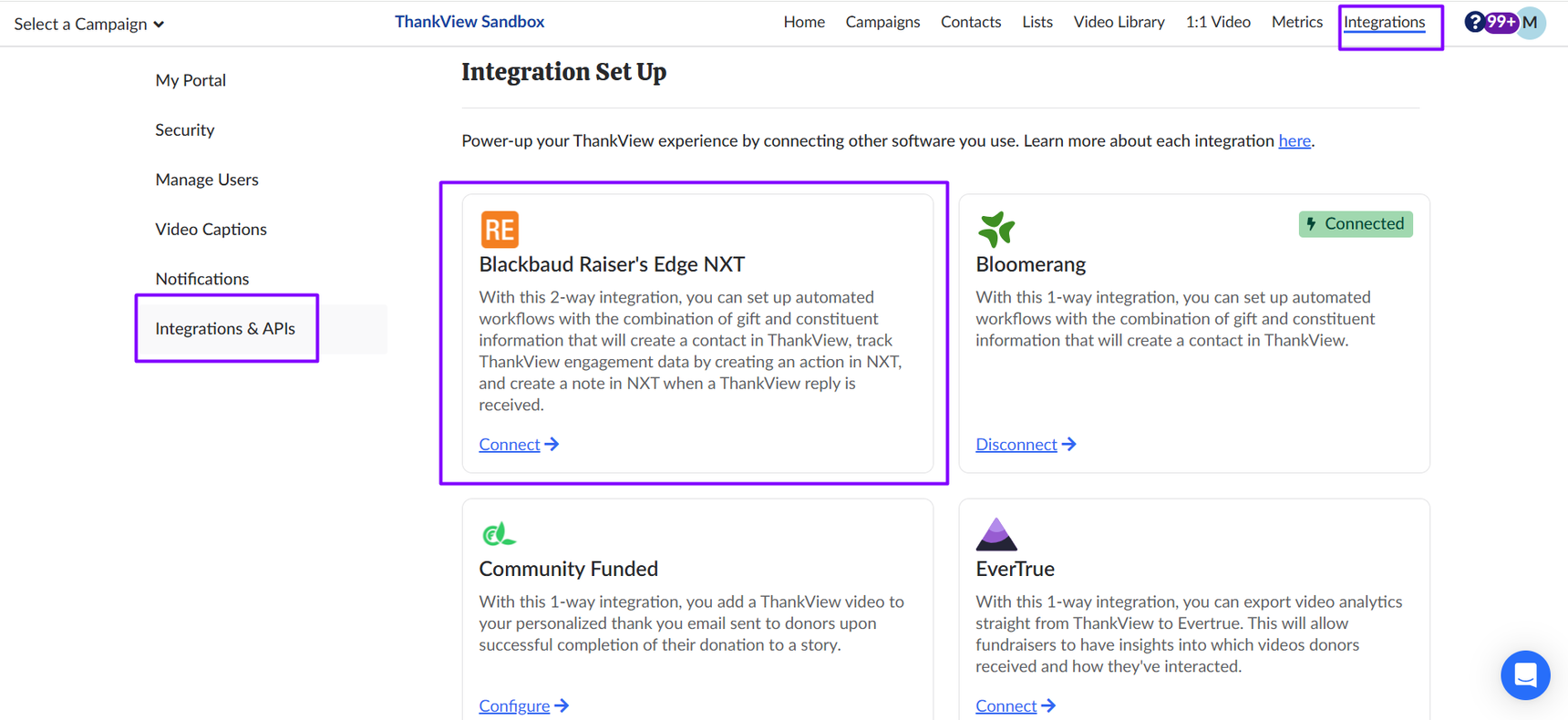
Create a ThankView workflow after a gift is added in NXT
Note: Workflows can only be triggered by new gifts and can be further filtered by gift amount.
- On the Integrations page, toggle on Create a ThankView workflow after a gift is added in NXT and click Update.
- Determine which constituent fields from NXT you want to pull into ThankView. When a gift is added, we can then create a contact in ThankView with only the data you want us to pull in. When populating the Donor ID field in ThankView, use the Constituent ID from Raiser's Edge NXT (not the System Record ID).
- You can create multiple workflows based on the gift amount.
Workflows
- Add to campaign adds the constituent into a ThankView campaign
- Add to list adds the constituent into a ThankView list
- Attach video adds the constituent to a ThankView campaign and attaches a video to the constituent
- Send video adds the constituent to a ThankView campaign and sends a video to the constituent immediately
Track ThankViews as an Action in NXT
- On the Integrations page, toggle on Track ThankViews as an actions in NXT and click Update.
- Actions will be created in NXT within 30-60 minutes of sending ThankViews.
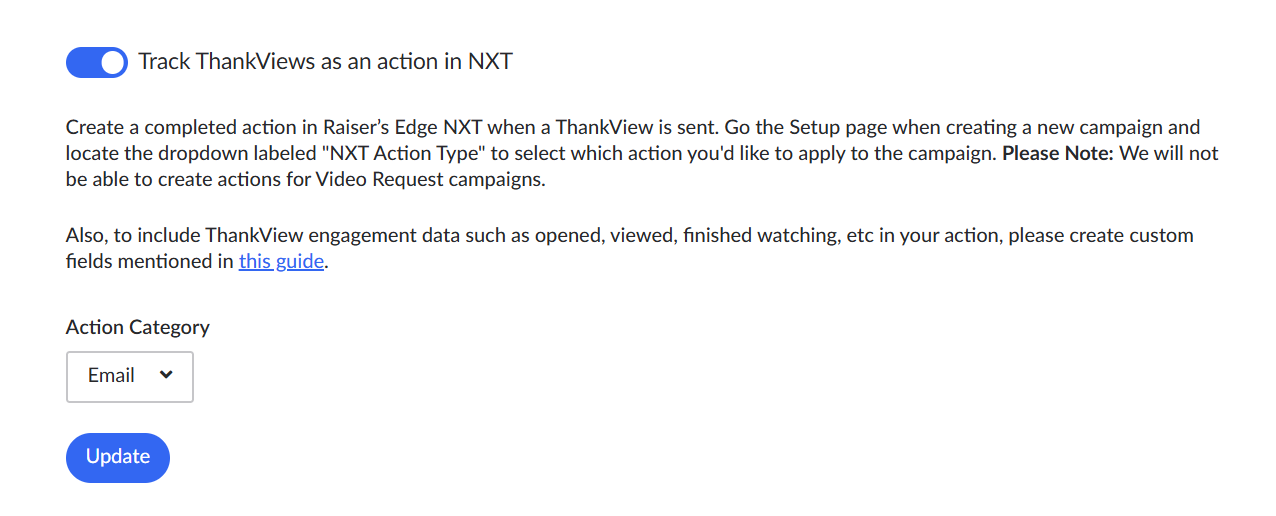
Custom Fields
ThankView engagement data can also be tracked using custom fields. Custom fields can only be added through the Database View. Visit Blackbaud to learn how to create attributes.
Please create the following Action Custom Fields so that we can start pushing engagement data into your CRM:
- ThankView Opened
- ThankView Viewed
- ThankView Reply
- ThankView Finished
- ThankView CTA Clicked
Attribute type:
'ThankView Opened' => 'Boolean',
'ThankView Viewed' => 'Boolean',
'ThankView Reply' => 'Text',
'ThankView Finished' => 'Boolean',
'ThankView CTA Clicked' => 'Boolean',
Create a note in NXT when a ThankView reply is received
Replies can be tracked as a custom field in your actions, but they can also be tracked as a note in your constituent records.
- On the Integrations page, toggle on Create a note in NXT when a ThankView reply is received and click Update.
- Select the Note Type.
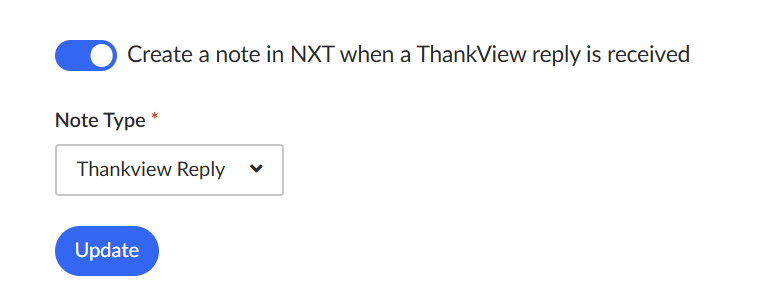
If you have additional questions, please reach out to your Customer Success Representative or support@thankview.com.
Reply
Content aside
- 3 yrs agoLast active
- 5358Views
-
6
Following
