- Updated contact lists: Bounced and unsubscribed contacts are now easily identifiable when reviewing a list of contacts in ThankView. You will now see color coding (bounced contacts appear in red text, unsubscribed in gray italics) and tooltips that show whether the issue applies to email or text. In the case of bounced contacts, we also include the reason for the bounce!
- Improved contact profiles: A bounced or unsubscribed status now appears at the top of the contact's profile. You can find additional details, like the specific campaign associated with the bounce or unsubscribe action and the date and time it occurred.
- New Error Message for Unbranded Short Links: If you add an unbranded shortened link (like tinyurl.com or bit.ly) to a text message campaign, you will now encounter an error message indicating that these links are not allowed. Learn more about SMS link requirements.
- Easy Access to Status Page: You can now check the status of the ThankView platform's core capabilities anytime via your ThankView sign in page. Simply click the Status button at the bottom-left of the page!
- Email and Landing Page Message Bug Fix: The alignment icons are back! Temporarily missing from our email and landing page messaging sections, these icons are now restored.
- Human Captioning Delays Fixed: Human-generated captions are now working as expected. This fix resolves an issue that caused delays in caption processing.
- Landing Page Builder Link Fixed: The Copy Shareable Link button in the Landing Page Builder correctly links to the builder. This fix resolves an issue that previously directed users to the wrong tool.
- Head to the Sends page of your campaign and open the All folder.
- Locate a video with the CC Processing status.
- Click the Minus (-) icon to access the cancellation prompt.
- Open the Landing Page Builder and navigate to the Build step.
- Scroll to the Your Background section.
- Click the Hide Gradient button to remove the white gradient, or click Show Gradient to reapply it.
- Preview your changes on the right side of the builder, and hit Save and Continue to lock them in.
- Campaigns: Look for the new filter near the top of your Campaigns page. It defaults to All Users. Expand it and select your name to view your campaigns, or choose another user to filter by the campaigns they created.
- Video Library: Find the filter to the right of your Video Library search bar. It works the same way—filter by All Users or narrow content down to your own or others’ videos.
- 1:1 Video Library: We’ve updated the existing User filter here, too! You now have the option to filter by All Users.
- Accessing the Feature: The rotate function is available when editing your videos, whether from within the Video Library or directly in a campaign.
- Rotation Options: You can now rotate your videos by 90, 180, or 270 degrees! Simply click the Rotate button when editing your video and choose your desired angle.
- When a contact’s email bounces, you’ll now see the specific reason for the bounce, such as an invalid email or a DMARC policy issue, displayed at the top of their profile.
- If you’ve corrected the address or believe the bounce reason has been resolved, simply click Remove Bounce to reset their status and enable sending ThankViews to them again.
- Who can use it? The AI Message Drafting Tool is available for Premium and Enterprise accounts, and can be accessed by users with Admin, Creator, or Designer permission levels.
- How to get it? It's not turned on automatically, so if your team wants to try it out, just reach out to your Customer Success Manager (CSM) or email support@thankview.com to activate it!
- Though this feature is optional, you have an option to set it as required for your portal. Useful if you want all recorded 1:1 videos to be linked to a contact.
- Contacts can be linked individually or via a list!
- You can view engagement metrics directly in a new contact profile 1:1 Video tab! Downloadable 1:1 Video metrics have also been updated to include contact fields, so you’ll know who is linked to each video.
- Create a branded landing page background for your video.
- Create a branded envelope that can be selected as a third thumbnail option.
- While ThankView still uses Email as a contact’s unique identifier, we encourage adding a unique Donor ID for each contact as well.
- If you’re taking advantage of our EverTrue integration, requiring the Donor ID field strengthens data sharing between the two tools! We recommend adding a Donor ID that matches the contact’s corresponding Remote ID used in EverTrue. One ID to rule them all!
- The Donor ID field accepts any combination of characters, including leading zeros, numbers, letters, and special characters. Note that CSV files may drop leading zeros (e.g., 0001234 could turn into 1234), so double-check fields for accuracy during uploads!
- Text
- Attached to a QR code
- Email (just without a visual component!)
- Providing trainings or overviews
- Submitting reviews to team members
- And so much more!
- Email Authentication: When your email knocks on an inbox to get in, the recipient's email provider acts as a gatekeeper, inspecting the message to see if you're authentic; you'll need to have certain verifying credentials attached to your domain to get through. Tap the shoulder of someone at IT and ask them to help you configure DKIM, SPF, and DMARC - don't worry, they'll know what that means!
- Easy Unsubscribe: Unsubscribing shouldn't be detective work, the link to opt out of communication needs to be front and center on all messages sent out to your email lists. For ThankViews, no action is needed on your part, we handle all of this for you! We recommend double-checking that other campaign platforms you may use are following this rule.
- Keep Spam Rates Low: It's imperative that you're only sending emails to people who want them. Out of courtesy, but also because you put yourself at risk of getting sent to their Spam folder; this damages your domain's reputation and future deliverability. But good news - if you already have good ThankView Account Health, you're well below the threshold and have nothing to worry about!
07/29/25: Improving Visibility into Bounced & Unsubscribed Contacts
It's now easier to see which of your contacts are bounced or unsubscribed in ThankView, and what communication channel each status is tied to! These updates give you clearer visibility into contact health and help you take action when needed.
Here's what's new:
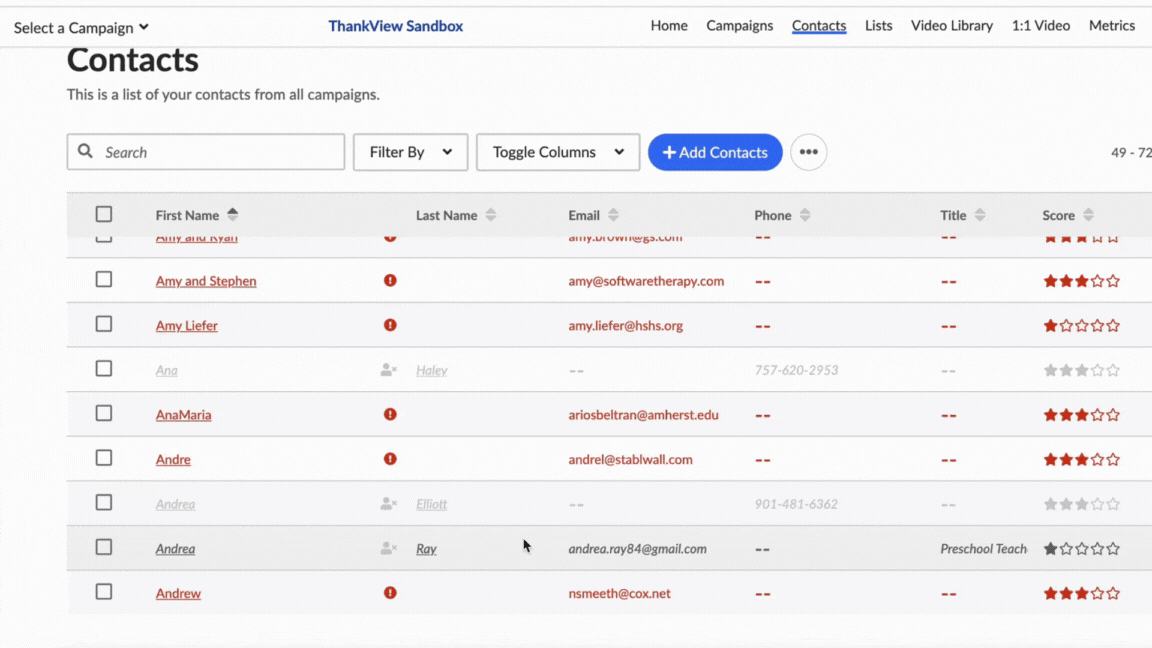
Note: In some contact profiles, you may see a bounce or unsubscribe status without additional campaign details. This means that the contact was removed from the associated campaign, or the campaign itself was deleted.
For recommendations on keeping your contact list clean, read our tidying tips! If you have questions about these updates, reach out to your Customer Success Manager (CSM) or email support@thankview.com.
07/29/25: ThankView Product Updates & Bug Fixes
We made a few updates and fixes to improve your ThankView experience:
If you have additional questions, please reach out to your Customer Success Manager or support@thankview.com.
…06/26/25: ThankView Bug Fixes
We resolved two bugs to help improve your ThankView experience:
If you have additional questions, please reach out to your Customer Success Representative or support@thankview.com.
…05/19/25: Cancelling Closed Caption Processing
You can now cancel free automated closed captions if they’re stuck in processing or taking longer than expected to generate, giving you more control over your campaigns! This enhancement helps keep your outreach on track, since captions must fully process before a campaign can send.
Here’s a quick look at how to cancel:
For more details, check out our All About: Closed Captions article!
If you have additional questions, please reach out to your Customer Success Representative or support@thankview.com.
…3/19/25: Introducing Campaign Scripts
Crafting the perfect ThankView video just got easier! We're excited to introduce Campaign Scripts, a new feature to help you stay on message while recording. With this feature, you can add a script that appears as an overlay while you record your campaign videos. No more juggling sticky notes or memorizing lines!
When using the Webcam option to add a video to your campaign, click the new Toggle Script button in the bottom-left of the recording screen to add your script. You can adjust the size and position of the script box, and even scroll through longer scripts so you can record with confidence!
For more details on using campaign scripts, plus a step-by-step walkthrough of the entire video sequencing process, check out our guide: The Steps of a Video Sequence!
Note: The Toggle Script option does not impact Tasks or Video Request campaigns. These still have their own Toggle Instructions feature
For any other questions, reach out to support@thankview.com.
…1/28/25: Engage with Non-Responders of Video Request Campaigns
We’ve added a new copy option to our Video Request campaigns, making it easier than ever to manage missing responses! With this enhancement, you can easily send targeted follow-ups to recipients who haven’t yet submitted their videos. No more manually tracking non-responders or editing copied campaigns to exclude those who haven’t already replied.
When copying an email or text Video Request campaign, you’ll now see an option to Copy Recipients Who Haven’t Replied. Selecting this option creates a new campaign that includes only the non-responders, giving you an opportunity to modify your request instructions as needed for this particular group.
To learn more about this new Video Request campaign copy option, check out our guide!
For any other questions, reach out to support@thankview.com.
…12/19/24: Adding Average Video Length to 1:1 Video Metrics
Tracking 1:1 Video performance just got more insightful!
We’ve added an Average Video Length column to the User Metrics table in your 1:1 Video Metrics dashboard. This update helps you see the average duration of videos recorded by each user, so you can better analyze whether video lengths are resonating with your audience. Use this alongside existing metrics like Views and CTA Interactions to fine-tune your videos for maximum engagement.

To learn more about recording and sending content using 1:1 Video, check out our Beginner's Guide!
12/19/24: Keep Your Branded Outro Front and Center
We’ve polished the ThankView Outro experience to ensure your branding shines!
Now, when your video ends, the video Replay 

Not using the Outro feature yet? Check out our dedicated help resource to learn how to enable it, and start adding images or logos that leave a lasting impression!
12/11/24: More Control Over Landing Page Gradients
We're excited to announce a new enhancement in ThankView's Landing Page Builder: gradient control for background images!
Previously, the builder defaulted to adding a white gradient on all background images, which sometimes interfered with important elements of your branded images. With this update, you can now toggle the gradient effect on or off directly in the Landing Page Builder—no need to reach out to support anymore!
Here's how it works:

This update gives you more control over how your campaigns look, allowing you to customize your landing pages to perfectly match your brand. Whether you want the gradient for a polished touch, or prefer to showcase your image fully, the choice is now yours!
12/5/24: Best Practice Guide for AI Message Drafting
If you've started using ThankView's AI Message Drafting tool, we've got a new resource to help you get the most out of this feature! This best practices guide is filled with insights into the tool's capabilities, tips for crafting effective prompts, and example prompts tailored for both email and landing page messaging.
Whether you're building confidence with AI or searching for inspiration for your next campaign messaging, this resource is here to support!

Not using the tool yet? AI Message Drafting is available for Premium and Enterprise accounts. If you'd like to activate it, just reach out to your Customer Success Manager (CSM) or email support@thankview.com.
For any other questions, reach out to support@thankview.com.
…10/18/24: Filter by User in Campaigns and Video Library
We’re excited to introduce a brand-new User filter to make navigating content in your Campaigns page and Video Library easier than ever! Now, you can quickly filter to see only the campaigns and videos created by you or your teammates, making it simple to find exactly what you need.
Here’s where you’ll find the User dropdown:

If you’re part of a large team or managing a lot of content, this feature is here to simplify things. We hope it helps you stay organized and makes finding your work a breeze!
10/18/24: Enhancing ThankView's Video Rotation
We’re excited to announce an update to our video editing tools: you can now rotate your videos by 90 degrees! This enhancement allows you to adjust your video orientation more precisely, making it easier to use content that might come in sideways.
Here’s how it works:

Note: Rotating videos within a campaign may take a bit longer due to additional elements like video intro or outros. For quicker processing, we recommend using the rotate function in your Video Library!
Now, you can handle all of your video rotation editing within ThankView without relying on external tools!
10/18/24: View and Unbounce Contacts in ThankView
We’re giving you more insight and control over bounced contacts! Now, when a contact’s email bounces, you can view the bounce reason directly on their profile and unbounce the contact yourself without needing to reach out to support.
Here’s how it works:

Note: The Remove Bounce button is only available if your organization has DNS/DKIM set up. If you don't have this configured, you'll still be able to view the bounce reason but won't see the option to unbounce the contact.
With this update, you’ll have better insight into why emails bounce and added flexibility to manage your contact list directly! Want to learn more about bounce reasons? Check out our guide for additional details.
10/18/24: More Flexibility with Campaign Scheduling
We’ve made scheduling your ThankView campaigns easier than ever! Instead of selecting from preset 30-minute intervals, you can now schedule your send time down to the minute! This means more flexibility and precision, so your ThankViews reach your audience exactly when you need them to.
When you reach the Sends page while building your ThankView campaign, simply pick a date and set your desired time by customizing the hour, minute, and time of day (AM/PM). It’s that easy!

Now, you have more control over the timing of your campaigns, helping you reach your audience when it matters most.
For any other questions, reach out to support@thankview.com.
…9/25/24: Introducing ThankView's AI Message Drafting Tool
Say goodbye to writer's block! With ThankView's brand-new AI Message Drafting Tool, creating personalized, impactful messaging for your campaigns just got a whole lot easier. This tool helps you craft custom email and landing page content without the need to start from scratch. Simply provide a prompt, and the feature will generate dynamic, tailored messages that resonate with your campaign's audience.
A couple of things to note:
At ThankView, we're all about helping you create more meaningful, personalized connections through video, and this tool is another way to take your messaging to the next level. Ready to get started? Check out our step-by-step guide to learn how to use ThankView's AI Message Drafting tool in your next campaign!
For any other questions, reach out to support@thankview.com.
…4/11/24: 1:1 Video Contact Linking
You can now get a more holistic view of engagement with 1:1 Video Contact Linking! This enhancement allows you to connect your 1:1 videos to contacts in your ThankView portal. By linking a contact to a 1:1 Video, you connect them to the video’s metrics, giving you more comprehensive engagement data. Here’s what else you need to know:
To learn more about linking contacts to videos, take a look at our All About: 1:1 Video Contact Linking article!
4/11/24: Customized Branding for 1:1 Video
We’ve expanded our customized branding options for 1:1 Video! In addition to uploading your organization’s logo and including a Call-to-Action button, you can now:
These enhancements ensure that your 1:1 Video sends are personalized and tailored to your donors from start to finish. Check out our dedicated help article to learn how to set defaults for these features!
4/9/24: Ability to Require Donor IDs
We’ve rolled out a new feature that allows you to make the contact Donor ID field required for your portal! This option enhances the process of contact matching between your CRM and ThankView beyond email address. To enable this requirement, reach out to support@thankview.com and we’ll take over from there. Once activated, any new contacts added manually or via CSV upload will require a Donor ID field. Additionally, when editing existing contacts added before this requirement, you’ll need to include the Donor ID before saving the changes.

Excited to enable this requirement? (We sure hope so!) Here are some additional notes and recommendations to keep in mind:
For more details on uploading and managing contacts, check out our article, Adding, Editing, Deleting Contacts.
For any other questions, reach out to support@thankview.com.
…3/27/24: Copy URL Only Option Available for 1:1 Video
We've added the ability to copy the URL of your 1:1 videos without an attached thumbnail! This feature allows you to effortlessly share your video landing page link via a variety of communication methods, including:
You'll find the option to Copy URL Only under the 1:1 Video recording box.

To learn more about recording and sending content using 1:1 Video, take a look at our Beginner's Guide!
For any other questions, reach out to support@thankview.com.
…2/5/24 Screen Recording Available for 1:1 Video
In addition to webcam and video upload, you're now able to record your screen in your 1:1 Video communication! Record a tab, window, or your entire screen; in tab view you also have the option to share audio or add voiceover. This new feature is great for:
You can learn more in our article, Screen Recording with 1:1 Video.
2/8/24 New Account Health Levels Added
We've added 2 new levels for a portal: Poor (if spam rate is .25%) and Critical (If spam rate is .3%).
Our process is such that if your account falls into Poor or Critical level, an email will be sent that includes the most recent 5 campaigns that contributed to this score. An email will also be sent to the admins of your portal, as well as your Success Manager on a monthly basis to keep tabs.
To learn more about Account Health and how to keep your spam rates low, check out our article on Understanding Account Health.
2/13/24 Business Name Added to Portal Headers
We've added your organization's name to header of your portal! This makes it easier to tell which instance you're in, especially if you're a user who moves across multiple portals.
2/22/24 Creator Users Can Select NXT Action Types
Users marked with Creator level permissions are now able to select NXT Action Types inside of a campaign.
For any other questions, reach out to support@thankview.com.
…We recently did a webinar about these new requirements, you can check out a recording of the session and download the slide deck.
Effective February 2024, email providers are amping up their defenses again spam, malware, and phishing by enforcing a new set of requirements for senders. Google and Yahoo are the first players to implement these new guidelines, geared mainly at bulk senders that push campaigns to large lists of recipients (like you!). At EverTrue, we take security very seriously and are more than happy to help you through these updates.
The requirements are as follows:
Don't fret - our Support Team is here to make sure you're in compliance with these requirements and more than happy you get you set up.
Frequently Asked Questions
Why are these changes happening?
People are sick of spam! This is a way of tightening up whose messages get through to recipients, ensuring that they only receive the mail they want, and none of the mail they don't. Not only this, but it also make sure the messages of well-intentioned senders are protected in transit, and can't be intercepted or altered by bad actors.
How will these new standards affect me?
These changes impact anyone who sends email campaigns to recipients with emails ending in @gmail, @googlemail, @yahoo.com, @ymail.com. As a user of any product in the EverTrue suite, you're going to be held to new standards in order for your communications to be delivered.
What's the deadline for making these changes? What if I want to send ThankViews before we're authenticated?
Google and Yahoo is putting these requirements into effect on February 1, 2024 and it's imperative that you get these updates made as soon as possible. After this date your domain reputation and deliverability will be negatively impacted if you continue to send mail without authentication.
What if I don't comply with these changes?
Plain and simple, your sends will be blocked from being delivered. If you don't have proper authentication, don't provide easy unsubscribing, and don't keep below the spam threshold, your domain’s reputation will be damaged, permanently impacting the deliverability of future messages.
What are my first steps for email authentication?
Come into ThankView Support Chat or email support@thankview.com with your organization's name and the domain you plan to send your ThankViews from. We've written an article that lays out the steps of configuring DNS to get you set up for success.
How do we know if we have DKIM, SPF, and DMARC set up? What if we already have DNS?
Talk to your IT Team/Web Admin! They will be able to go into your domain provider and see if you have authentication requirements met. If you already have DNS set up with ThankView to send from a custom email address, you already have some of the necessary credentials - just have to make sure you tick all the boxes.
How do I know if I have DNS set up?
If you want to see if you have DNS configured, log into ThankView. Under Settings, access your My Portal page and scroll to Send Defaults. If the Custom Email section is populated with your domain, you do have DNS configured.

Don't forget: You could have DNS set up and still be missing some pieces of the authentication puzzle. The best rule of thumb is to reach out to your IT/Web Admin and ask to what extent you meet all requirements.
Is the "Sender Email Address" that we set up the same as using a custom domain?
No, that means you're using another method called Sender Signature, which we will be deprecating in favor of DNS configuration (which is more secure). You will need to follow the steps to configure DNS: reach out to your IT Team, contact Support, and pass off the codes to IT for implementation.
What if we don't have IT Staff? I'm good at following instructions, but my expertise is limited.
It's totally possible to do this yourself, as long as you have access to your domain hosting platform (GoDaddy, Google Domains, etc.). Contact ThankView Support via chat or email and we'll be happy to partner with your to get authentication set up.
Are there any exceptions?
No.
What is the spam threshold being enforced by Google and Yahoo? What levels are considered low?
These providers require that under 0.3% of your domain's communications go to spam. The good news is: if you're a ThankView user with solid Account Health, you're far below this line, as we enforce a spam rate of <0.1%.
What if my emails are still going to my recipients' spam?
This could be happening for a few different reasons. The #1 reason is usually that your email hasn’t been properly authenticated. It is critical to comply with the newest standards in this article.
If someone has unsubscribed from our ThankViews, will our portal remember their address and block future communications?
Yes! Even if you happen to upload them in another batch of contacts, their email will still be flagged as an unsubscriber and you will not be able to send to them. Your best bet is to periodically go to your Contacts, filter by unsubscribers, and delete any gray contacts.
Someone unsubscribed from one of our non-ThankView lists, how can I make sure they're also unsubscribed from ThankView so we don't accidentally send to them?
Good call! Reach out to our Support Team via chat or email with (1) the name of your organization and (2) the person's email; we'll unsubscribe them for you.
More Resources
Google: New Gmail protections for a safer, less spammy inbox
Google: Email sender guidelines
Active Campaign: A Guide to Yahoo & Google Authentication Changes 2024
Active Campaign: SPF, DKIM, and DMARC Authentication
EasyDMARC: Google and Yahoo New Email Authentication Requirements
Postmark: 13 reasons why your emails go into the spam folder (and what you can do about it)
If you have additional questions, please reach out to your Customer Success Representative or support@thankview.com.
…