EverTrue Integration
The EverTrue platform helps advancement teams engage constituents and increase giving potential with easy access to amazing data. You can see donor data side-by-side with ThankView views, shares, clicks, and replies, helping prove the ROI of your ThankView efforts and improve your relationship with your constituents.
Think of EverTrue as "The Brains" and ThankView as "The Hands."
Setting up the Integration
EverTrue
Reach out to your Customer Success Representative or success@thankview.com if you are interested in turning on the integration. You will need to sign an addendum to allow us to set it up. After the paperwork is signed, we will work with EverTrue to get the platforms talking to one another using SFTP credentials. EverTrue will prepare the system for your ThankView data by creating 13 new interaction custom fields. ThankView utilizes the interaction file format to display ThankView information and will send files to EverTrue daily.
ThankView
Once you have signed the addendum, we’ll connect your ThankView account via SFTP. You’ll be able to see if your accounts are connected on your Integrations page.
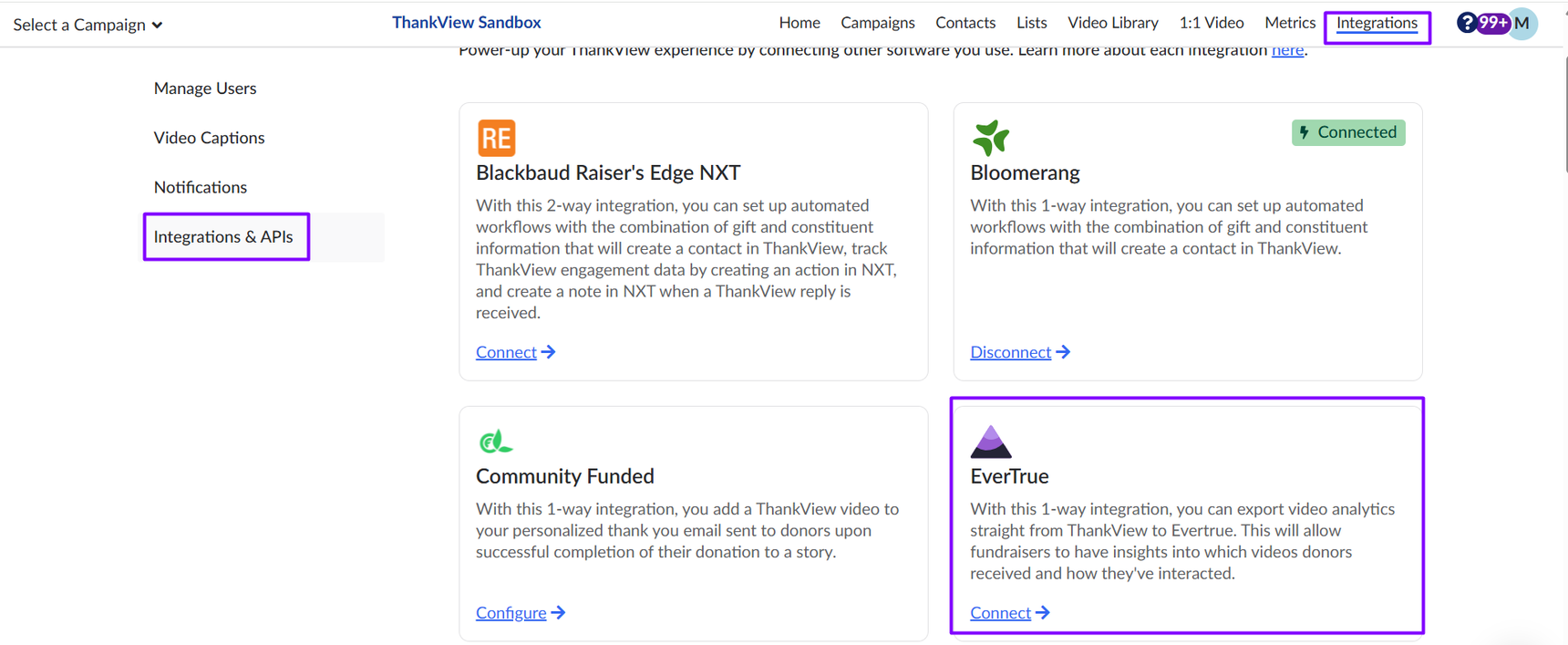
Interaction File Imports
You can upload either incremental (delta) interaction imports or full file imports to EverTrue, depending on your data management needs.
Incremental file imports: If you already import incremental files, you can continue importing interactions as usual. Remember, if you need to delete interactions with incremental files, you must explicitly mark them for deletion using a Yes flag in your file. This flag should be mapped to the IsDeleted? field in the import mapping screen.
Full file imports: If you choose to upload a full file, EverTrue will process it by replacing any imported interactions not included in the file, while retaining all interactions with the type ThankView - Video. This allows you to perform clean, fresh imports without affecting your ThankView data.
For Customers Writing Interactions in EverTrue
EverTrue will make sure that the new interaction custom fields related to ThankView do not show on your Interaction Writing form. However, your interaction export format will be adjusted to include these new custom fields. Your export will have 13 additional columns, and the custom fields will display alphabetically. If this breaks a script that you have running, coordinate with the EverTrue team to make this transition as seamless as possible.
ThankView Delivery
ThankView interactions will be delivered daily via SFTP. You will have access to these delivery files in EverTrue's Console. ThankView will not have access to your institution's EverTrue SFTP account and will use a separate account instead.
Necessary Data
In order for your ThankView data to pair with the corresponding EverTrue record, it must include Donor IDs that match the Remote IDs used in EverTrue. Reach out to support@thankview.com to make this field required when adding contacts to ThankView. Without this data point, we can’t properly sync the information between platforms.
Custom Field Mapping from ThankView to EverTrue
Many of the fields EverTrue receives from the ThankView files will go into existing EverTrue fields. For example, ThankView Author Name will go straight into our Author Name field. For the other information, we will create custom field locations.
Custom Fields
- Campaign (string)
- Campaign Type (string)
- Opened (yes/no)
- Opened Date (date)
- Clicked (yes/no)
- Started (yes/no)
- Watched 50% (yes/no)
- Completed (yes/no)
- CTA Clicked (yes/no)
- Views (number)
- Downloads (number)
- Shares (number)
- Reply (string)
If you have additional questions on the ThankView side, please reach out to your Customer Success Manager or support@thankview.com. For EverTrue-related questions, please reach out to genius@evertrue.com.
Reply
Content aside
- 2 yrs agoLast active
- 499Views
-
1
Following
