Community Funded Integration
Community Funded is a crowdfunding platform that equips you to take your fundraising to the next level by growing your donor network and connecting them to your greatest needs.
Integrating with ThankView
- Navigate to your organization in Community Funded.
- Choose Setup from the left feature menu.
- Select Details > ThankView.
- Enter in the ThankView API Key, which is found at the bottom of the Integrations page.
- Click Save Changes.
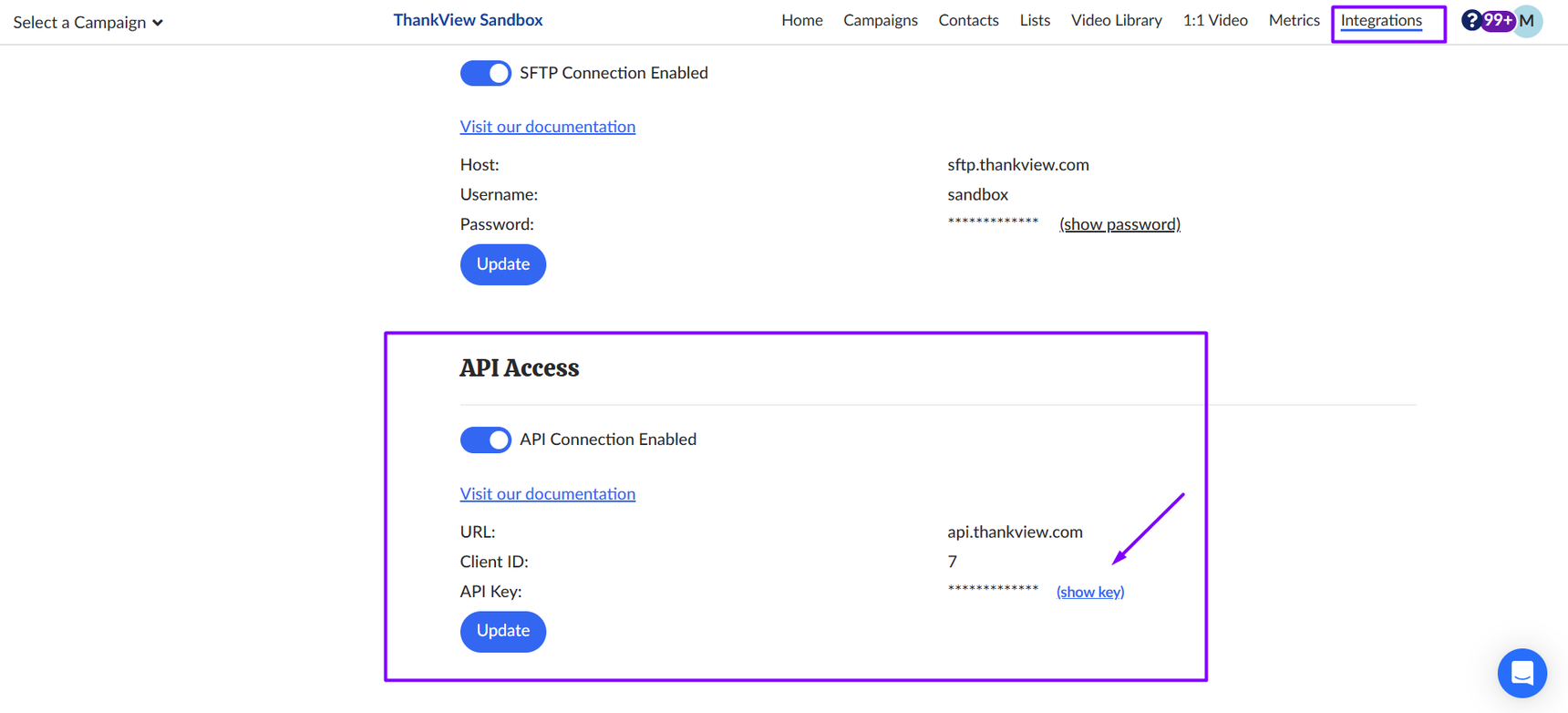
Connecting to a Story
You will need to connect a ThankView video to a story Thank You email. In order to setup ThankView videos to send to your donors, you must be the owner of the initiative that hosts the story.
- Navigate to a story.
- Select Setup from the left feature menu
- Choose Emails from the top menu bar
- Enable the story level Thank You email.
- Scroll down to view the ThankView email setup.
- Select the Campaign.
- After the campaign is selected, choose the Video from that campaign.
- Toggle on to enable the ThankView email.
- Click Save Changes.
After you have enabled both email setups and after a donor gives, they will receive the story thank you and the ThankView personalized video.
If you have additional questions, please reach out to your Customer Success Representative or support@thankview.com.
Was this article helpful?
Reply
Content aside
- 4 yrs agoLast active
- 257Views
-
1
Following
