Configuring Notifications
Note: Notifications are managed at the individual account level. Portal administrators do not have the ability to view, edit, or update another user’s notification settings.
You can receive in-app or email notifications. These notifications will alert you when:
- a campaign just went live
- you've had a successful campaign
- your metrics are ready to download
- you have videos recorded by a recorder ready for approval
- you have campaign updates
Setting Up Notifications
- Log into your ThankView portal and click the monogrammed dropdown on the upper right-hand corner.
- Click Settings > Notifications.
- Select Yes next to the notifications you wish to receive and No for the notifications you do not wish to receive.
- Click Update.
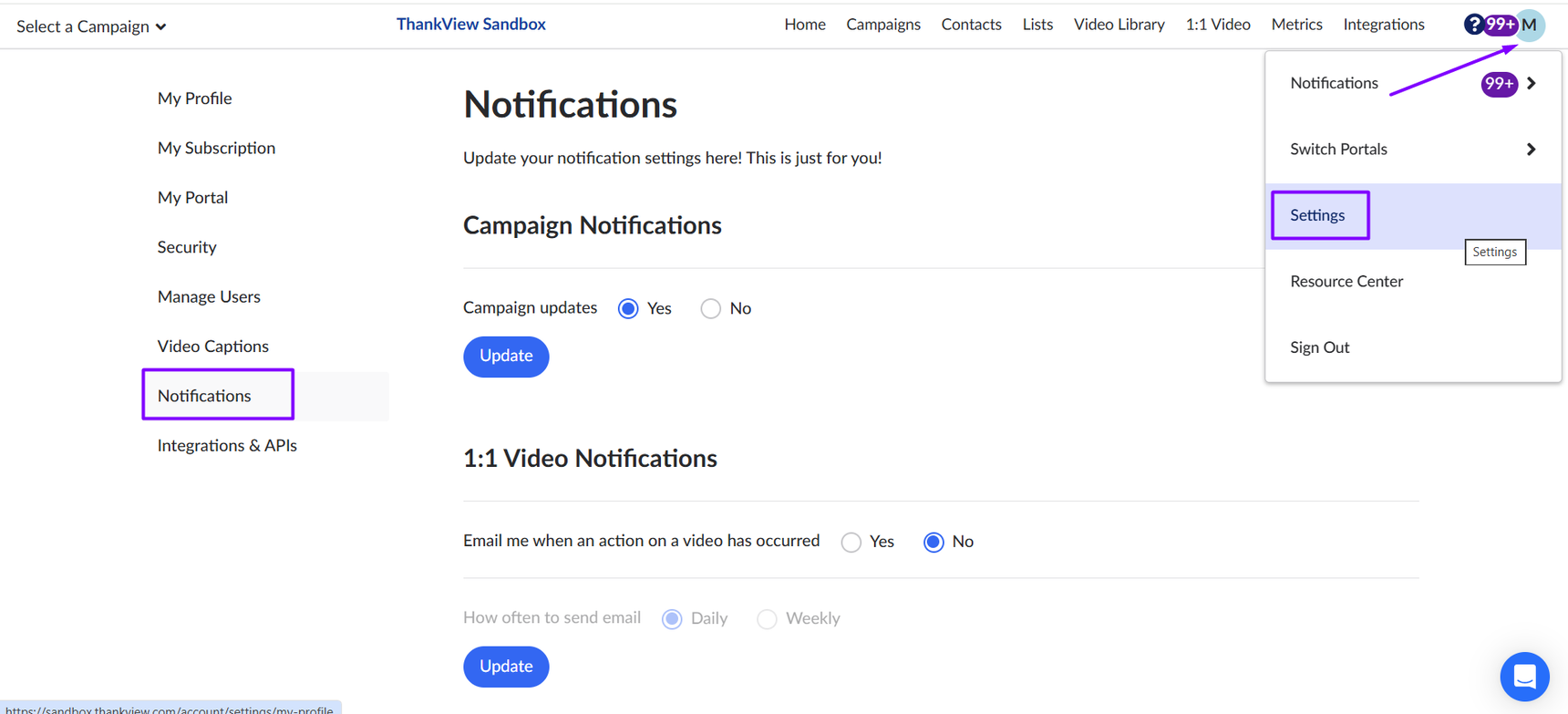
Weekly and Daily Reports
You will also receive weekly and daily reports via email, which include metrics from your recent campaigns and a quick link to your Metrics page. The report is sent to anyone that has the Admin or Creator permission level.
If you have any additional questions, please contact your Customer Success Representative or support@thankview.com.
Was this article helpful?
Reply
Content aside
- 2 yrs agoLast active
- 299Views
-
1
Following
