ThankView Product Updates: July 2025

07/29/25: Improving Visibility into Bounced & Unsubscribed Contacts
It's now easier to see which of your contacts are bounced or unsubscribed in ThankView, and what communication channel each status is tied to! These updates give you clearer visibility into contact health and help you take action when needed.
Here's what's new:
- Updated contact lists: Bounced and unsubscribed contacts are now easily identifiable when reviewing a list of contacts in ThankView. You will now see color coding (bounced contacts appear in red text, unsubscribed in gray italics) and tooltips that show whether the issue applies to email or text. In the case of bounced contacts, we also include the reason for the bounce!
- Improved contact profiles: A bounced or unsubscribed status now appears at the top of the contact's profile. You can find additional details, like the specific campaign associated with the bounce or unsubscribe action and the date and time it occurred.
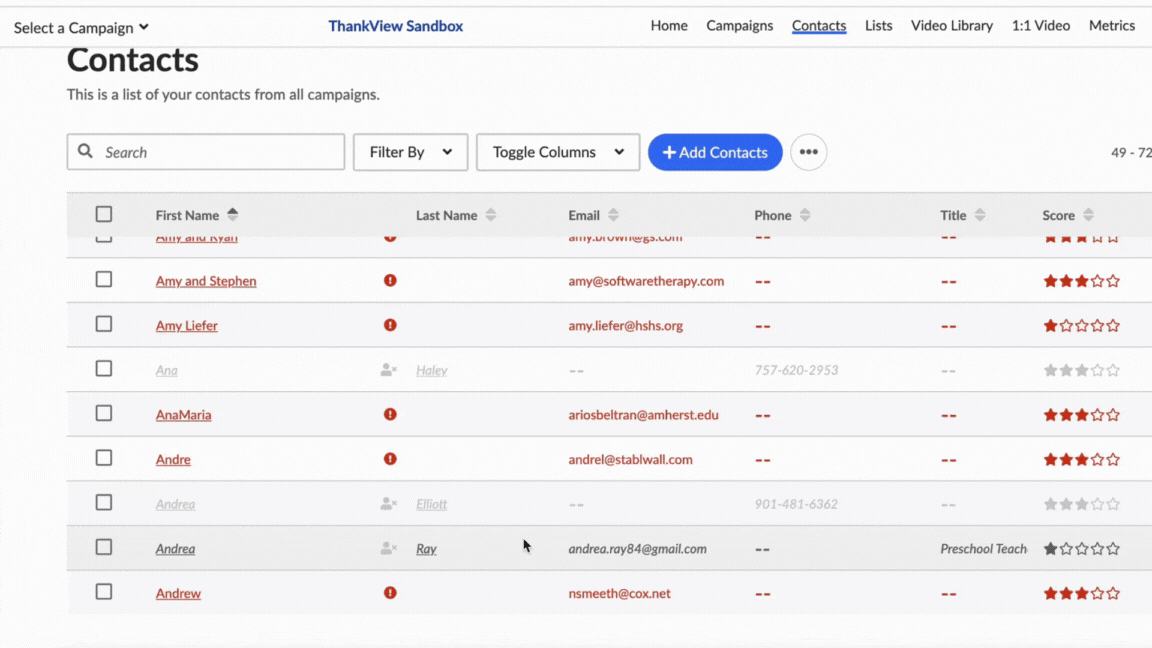
Note: In some contact profiles, you may see a bounce or unsubscribe status without additional campaign details. This means that the contact was removed from the associated campaign, or the campaign itself was deleted.
For recommendations on keeping your contact list clean, read our tidying tips! If you have questions about these updates, reach out to your Customer Success Manager (CSM) or email support@thankview.com.
07/29/25: ThankView Product Updates & Bug Fixes
We made a few updates and fixes to improve your ThankView experience:
- New Error Message for Unbranded Short Links: If you add an unbranded shortened link (like tinyurl.com or bit.ly) to a text message campaign, you will now encounter an error message indicating that these links are not allowed. Learn more about SMS link requirements.
- Easy Access to Status Page: You can now check the status of the ThankView platform's core capabilities anytime via your ThankView sign in page. Simply click the Status button at the bottom-left of the page!
- Email and Landing Page Message Bug Fix: The alignment icons are back! Temporarily missing from our email and landing page messaging sections, these icons are now restored.
If you have additional questions, please reach out to your Customer Success Manager or support@thankview.com.
Reply
Content aside
- 6 mths agoLast active
- 150Views
-
1
Following
